Getting Started with Yess
1. Create Your Account
For the optimal onboarding experience, we strongly recommend signing up through desktop first, rather than the Chrome extension.
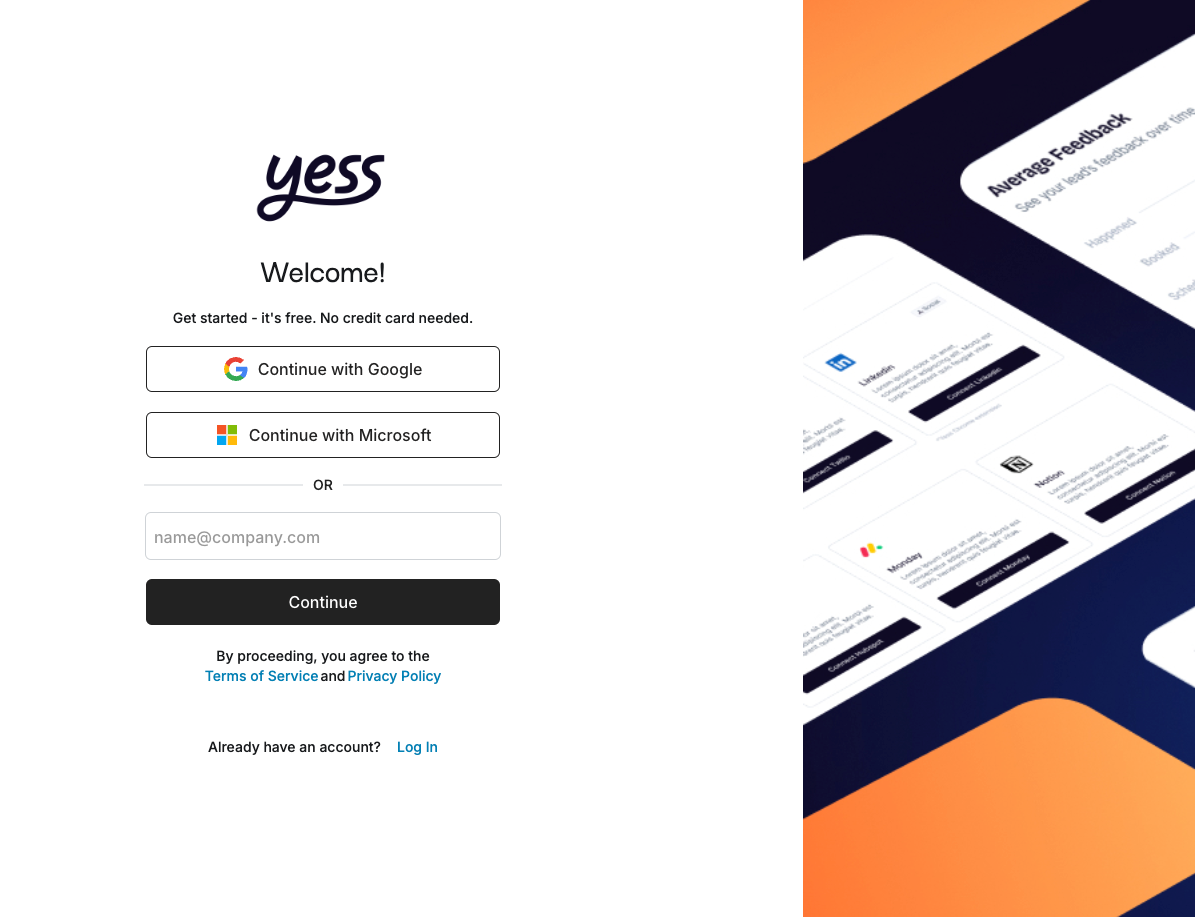
Signup Page - dashboard.yess.ai/signup
- Sign up with Gmail
- Sign up with Outlook
- Or use email & password
What happens next?
- First user from your org? → Follow the onboarding flow to set up your workspace
- Joining an existing org? → Select your workspace from the available options
2. Set Up Chrome Extension
To unlock Yess’s full potential with email and LinkedIn sequencing:- Install our Chrome extension
- Connect your LinkedIn account
The Chrome extension is essential for LinkedIn automation features
3. Build Your Team
- Example roles:
- SDRs
- Account Executives
- Pre-sales Engineers
- Direct Managers
- Regional Sales Leadership
Need Help? Contact our support team at [email protected]

