What Are Content Templates?
Content templates are reusable message formats for your outreach campaigns. They can be used in both LinkedIn messages and emails (new threads or follow-ups) and can be created manually or generated using AI.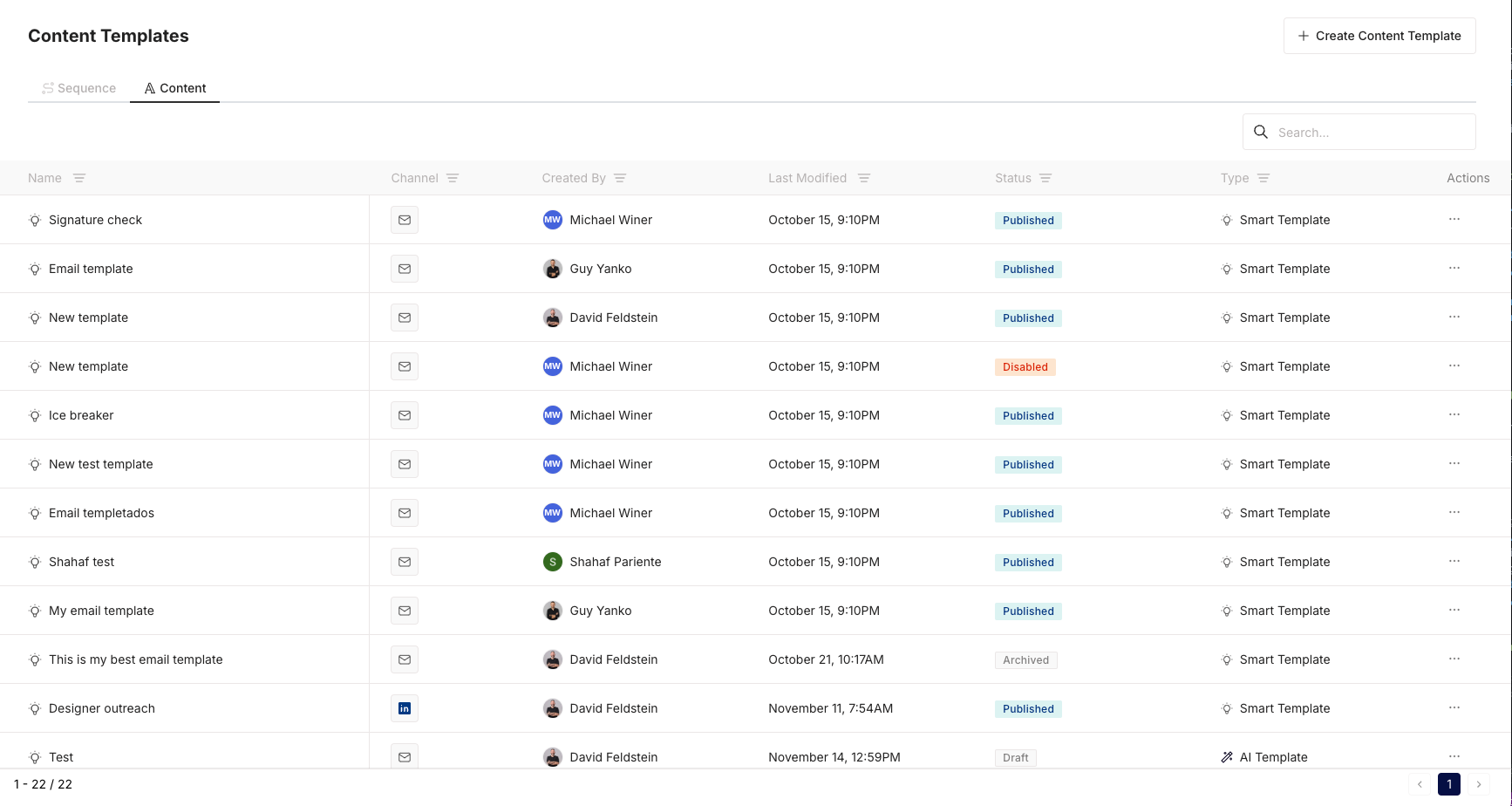
Content Template Overview
Template Fields
Basic Information
- Name: Unique identifier for your template
- Description: Brief explanation of the template’s purpose
- Created By: Template author
- Channel & Action: Select platform (LinkedIn/Email) and action type (New Thread/Follow-up)
- Fallback Template: Alternative template if primary cannot be used
- AI Template: Toggle between manual or AI-generated content
- Instructions: Specific guidance for AI content generation (required if AI Template is enabled)
Content Fields
For manual templates:- Subject: Email subject line (email templates only)
- Body: Main message content
When AI Template is enabled, Subject and Body are automatically generated based on your instructions and company context.
Template Types
LinkedIn Templates
- Direct messages
Email Templates
- New thread emails
- Follow-up emails
AI-Generated Content
Our AI content generator creates personalized templates based on your instructions and company context. The AI:- Uses the company description for relevant context
- Follows your specific instructions and examples
- Maintains your tone and style
- Incorporates key pain points
- Adapts to different outreach scenarios
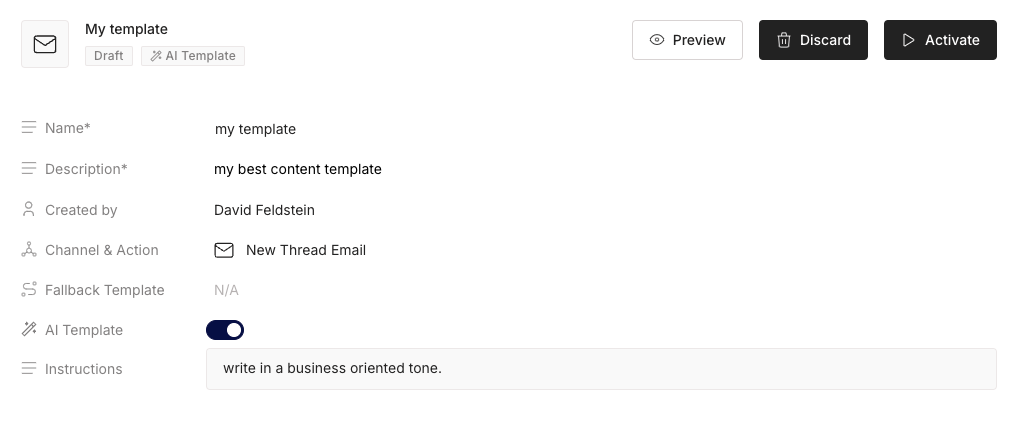
Content Template

