From Sequence Page
1
Navigate to Sequences
Go to Sequences in your dashboard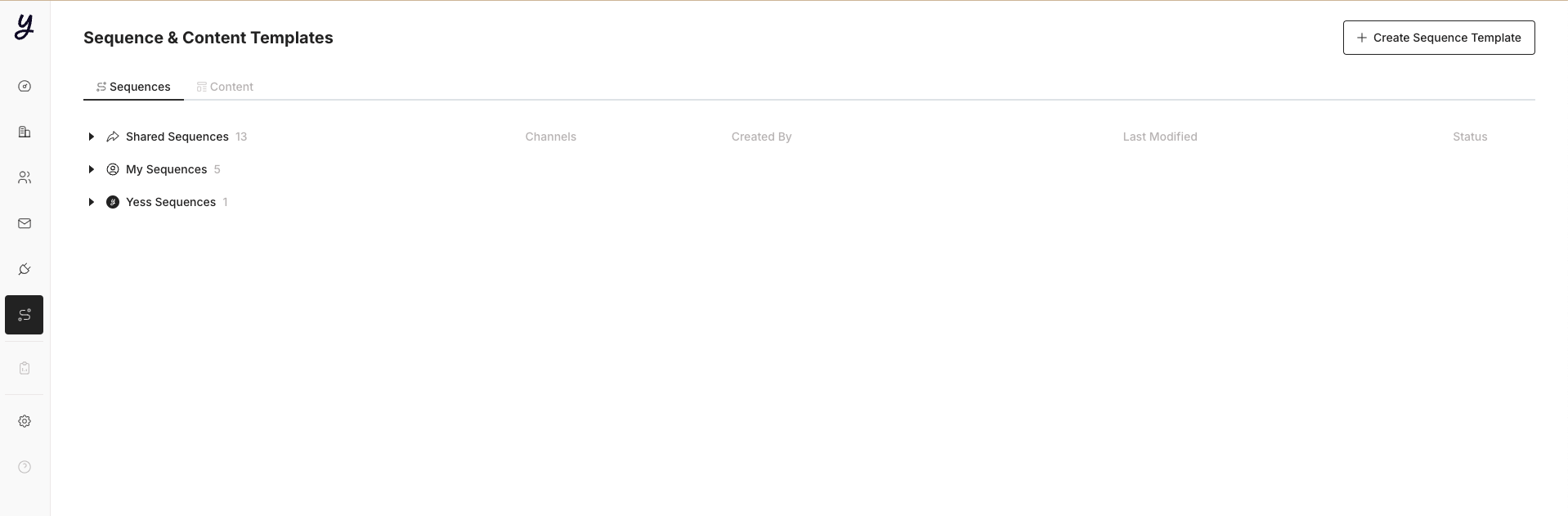
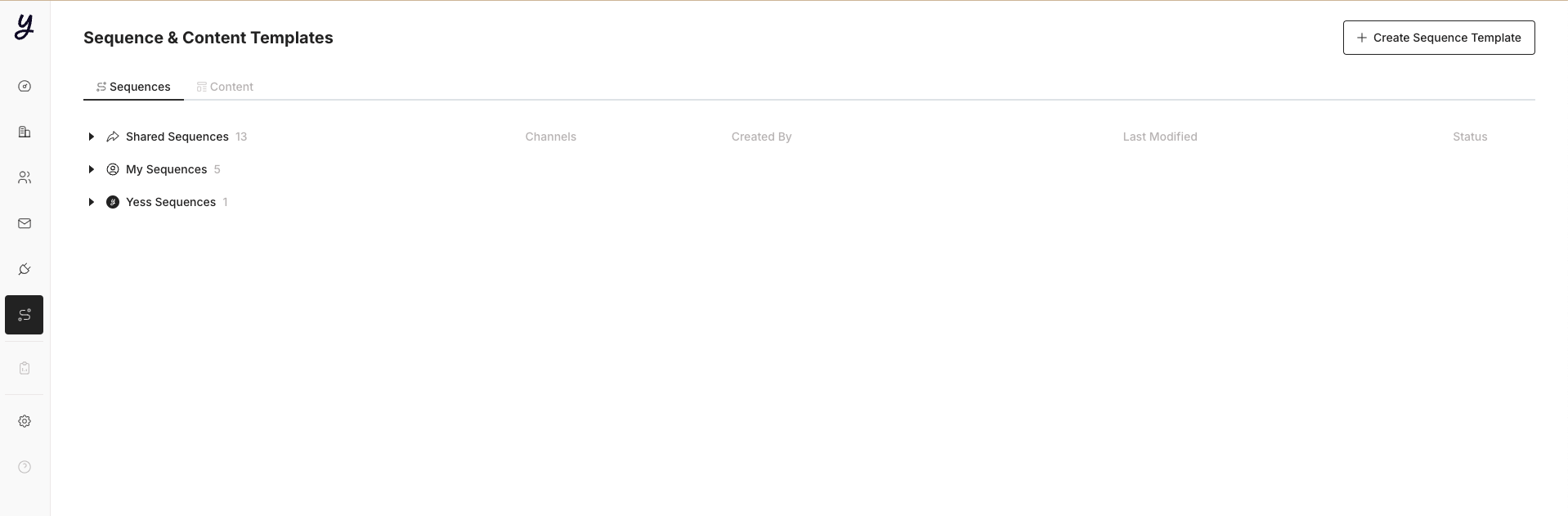
2
Select a Sequence
Click on the sequence you want to add leads to
3
Click Add to Leads
Click “Add to Leads” in the top bar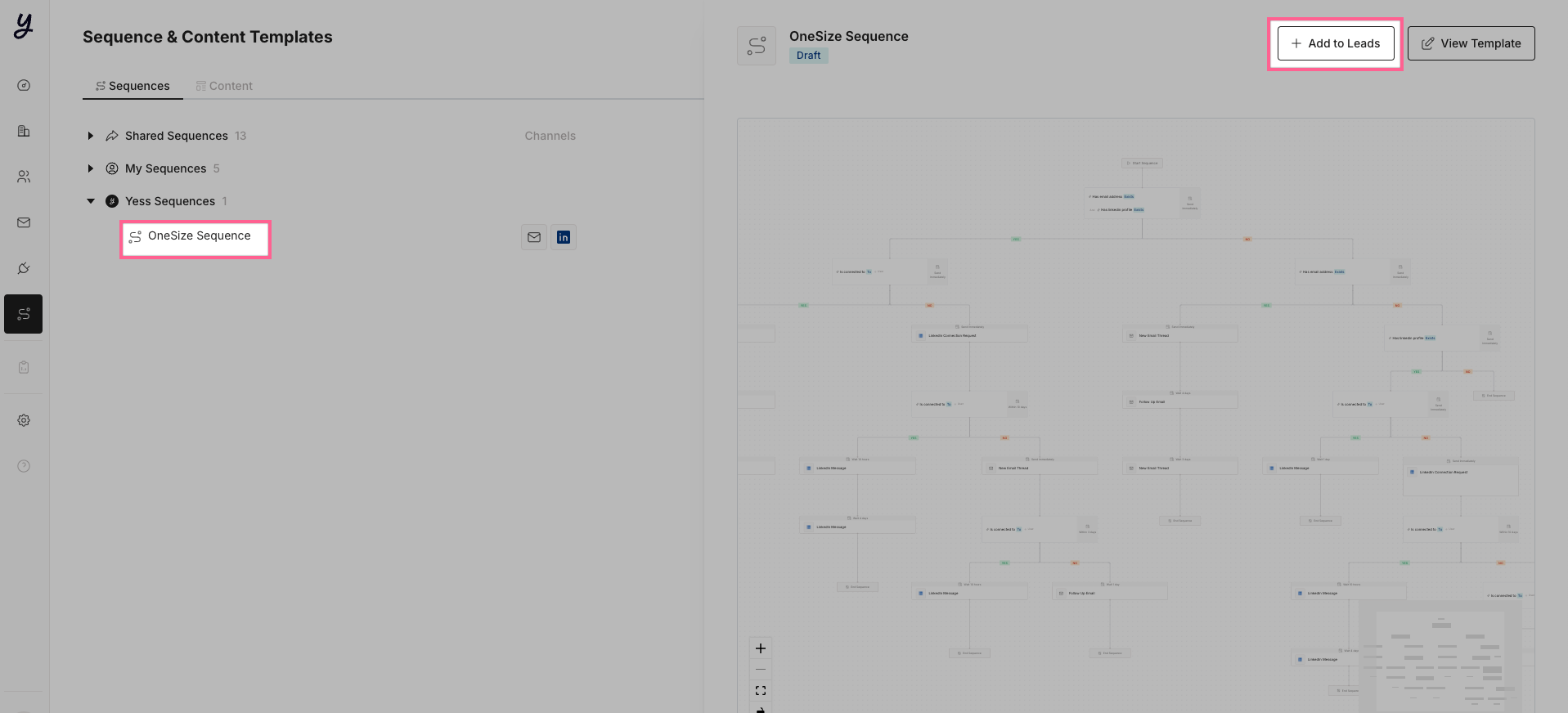
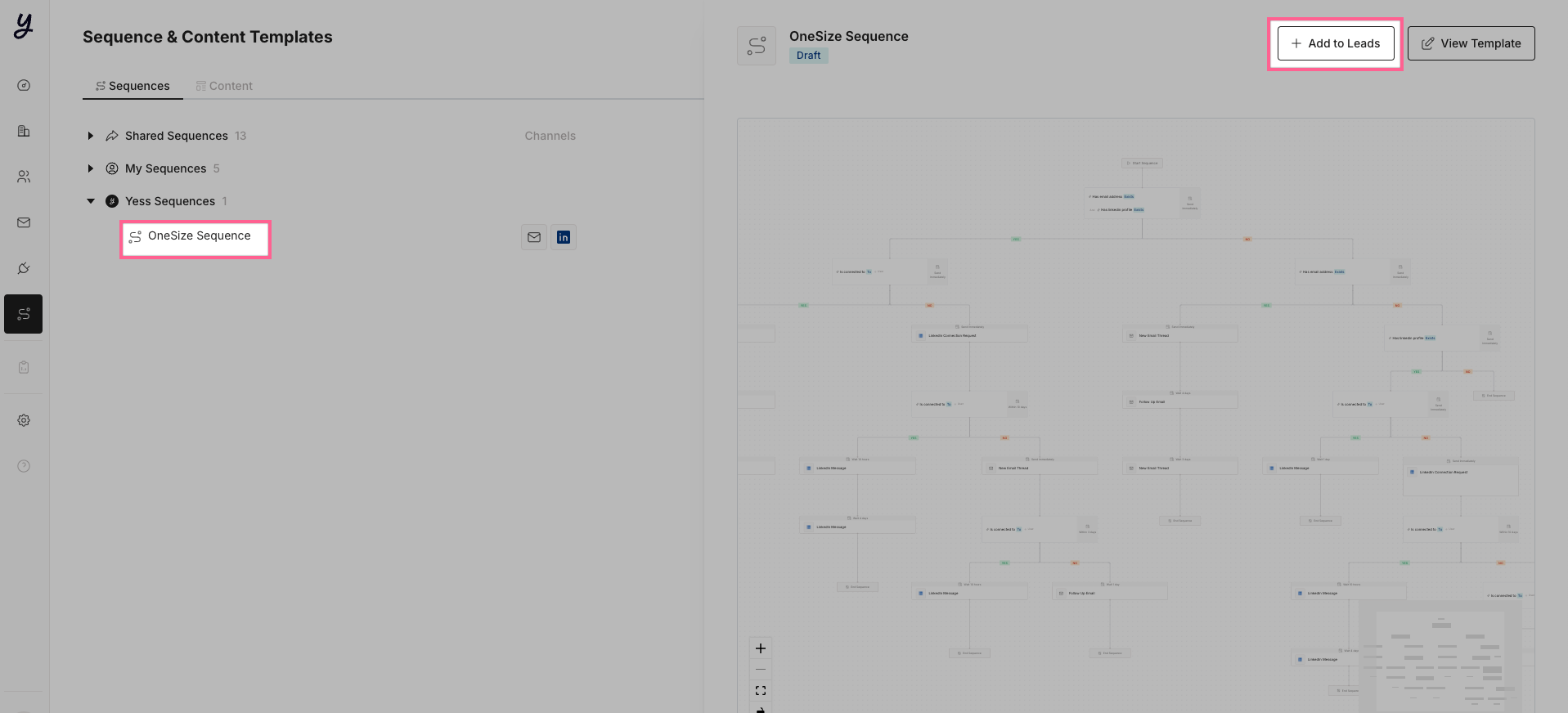
4
Select Leads
Choose the leads you want to add to the sequence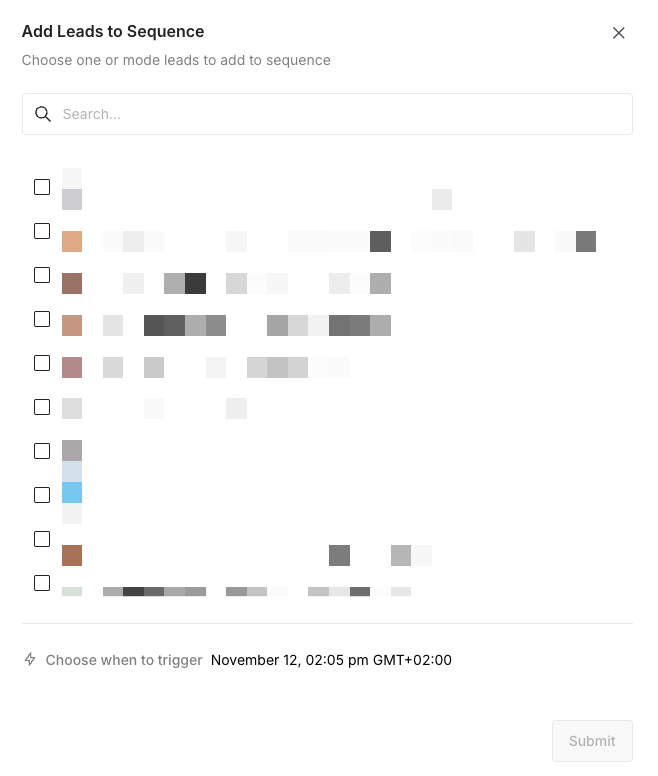
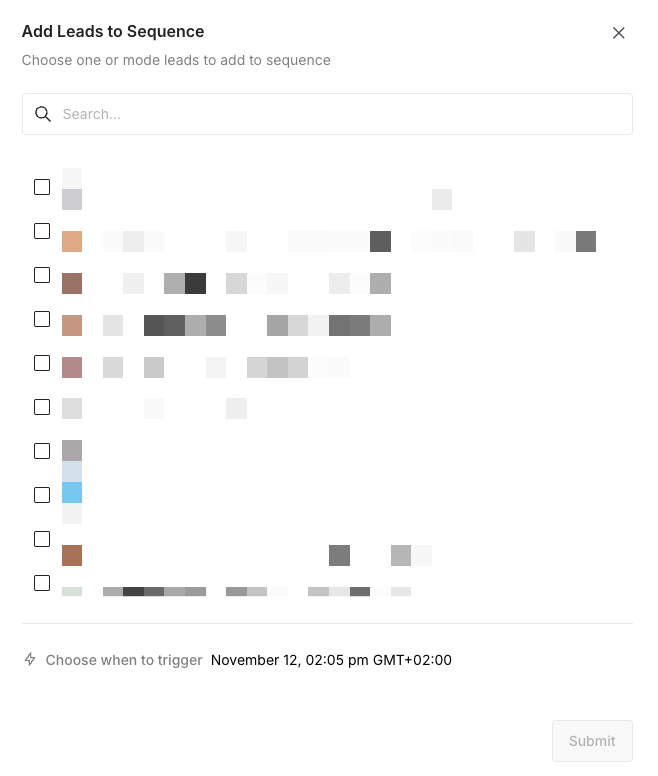
5
Review Selection
Verify your selected leads and settings
6
Set Trigger
Choose when to trigger the sequence
7
Confirm Addition
Click Submit to add leads to the sequence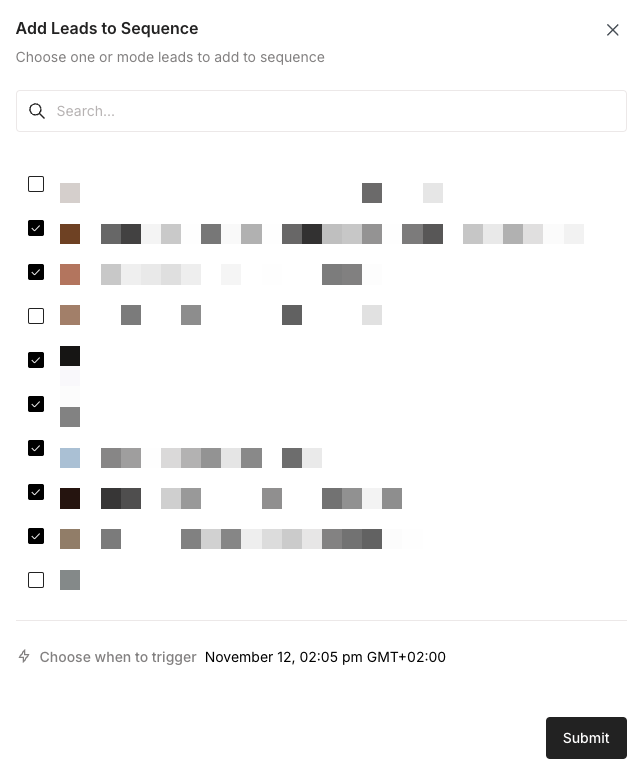
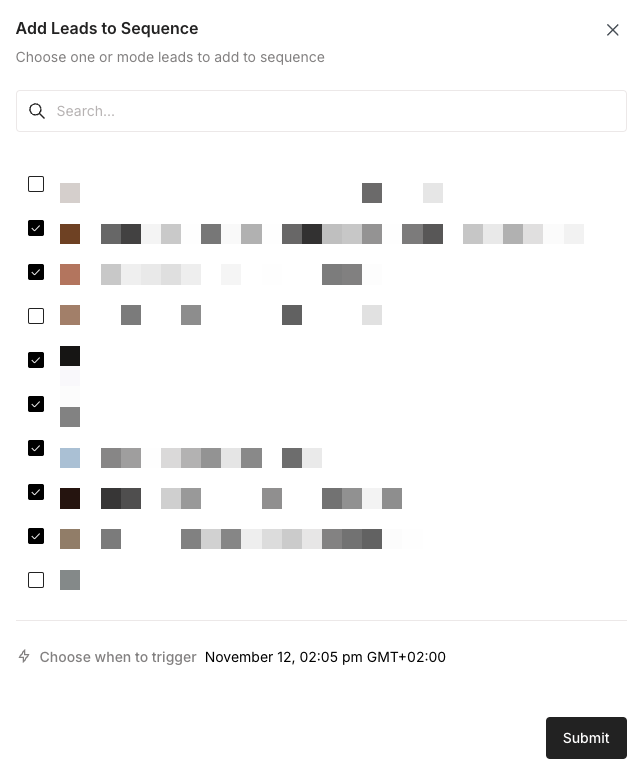
From Lead Details Page
1
Navigate to Leads
Go to Leads in your dashboard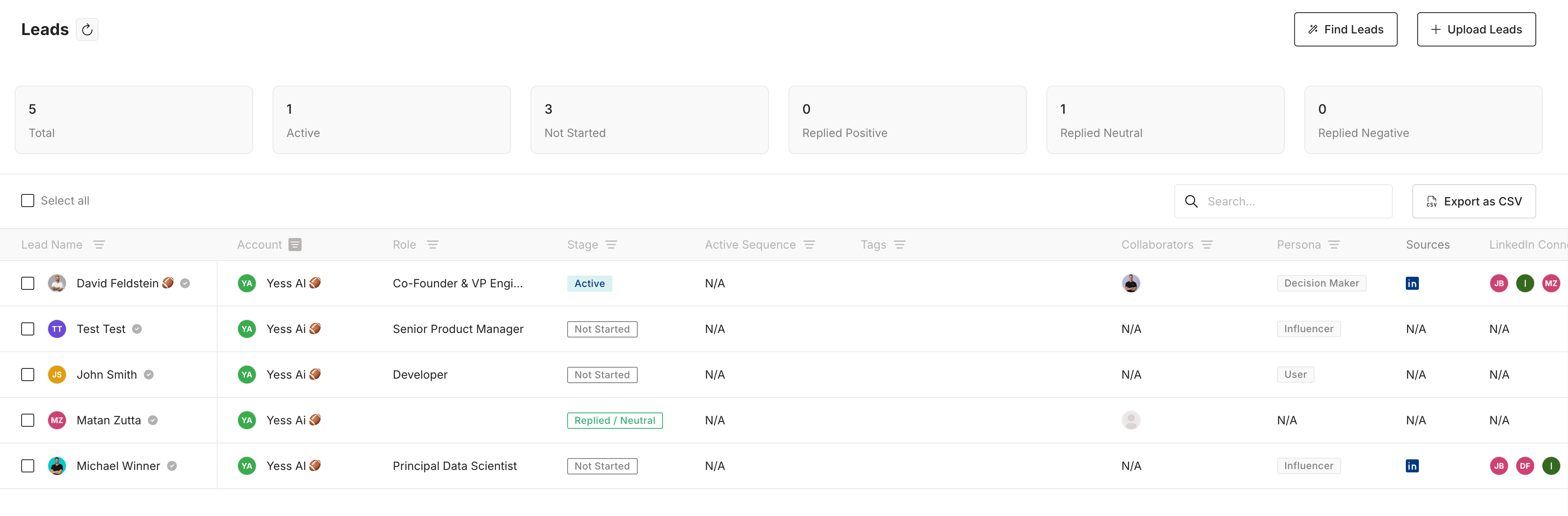
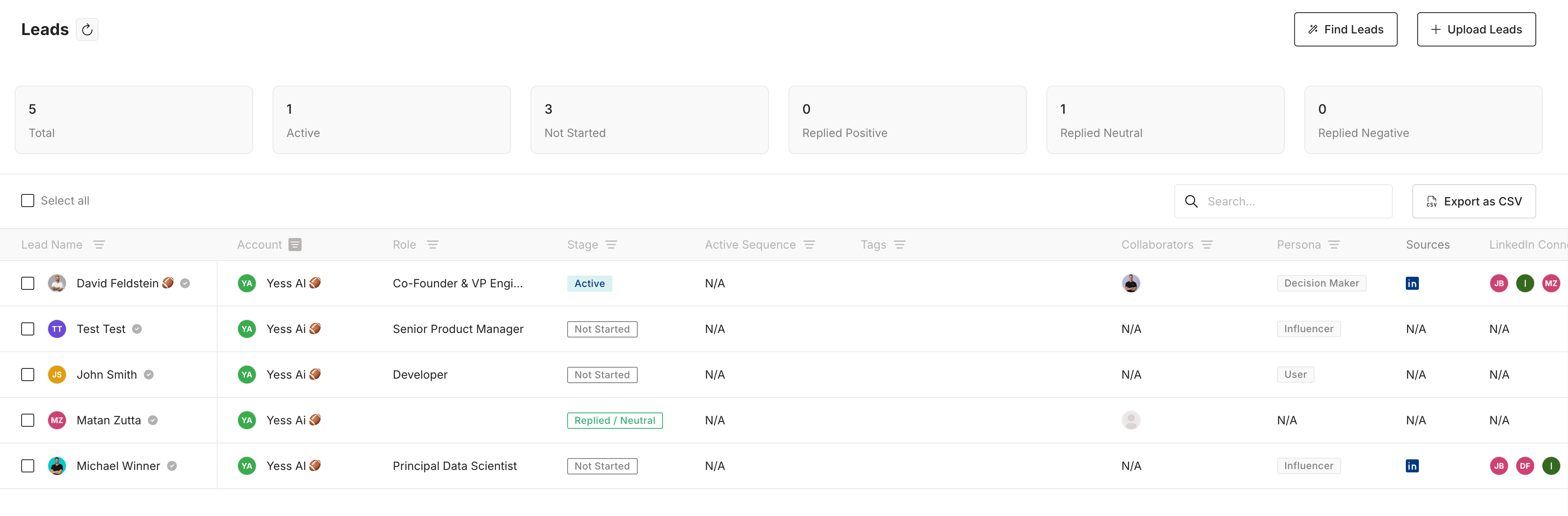
2
Select a Lead
Click on the lead you want to add to a sequence
3
Open Sequences Tab
Go to the sequences tab in the lead details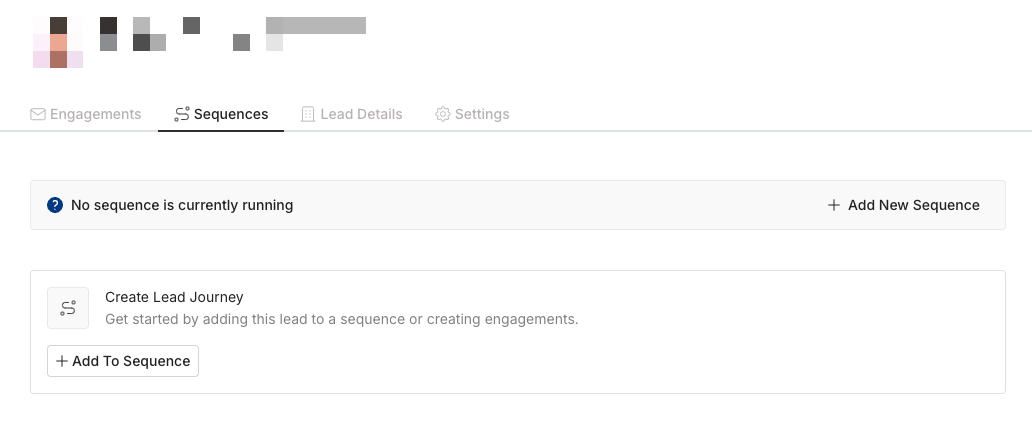
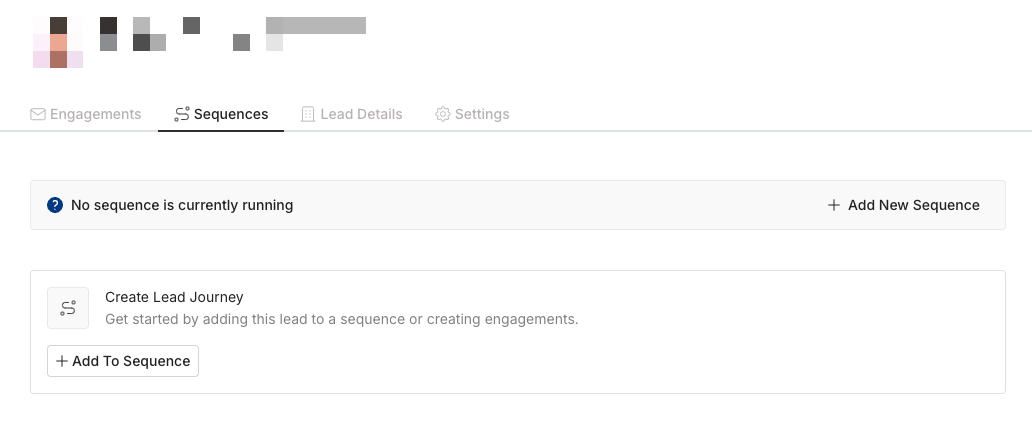
4
Add to Sequence
Click the “Add to Sequence” button
5
Select Sequence
Choose which sequence to add the lead to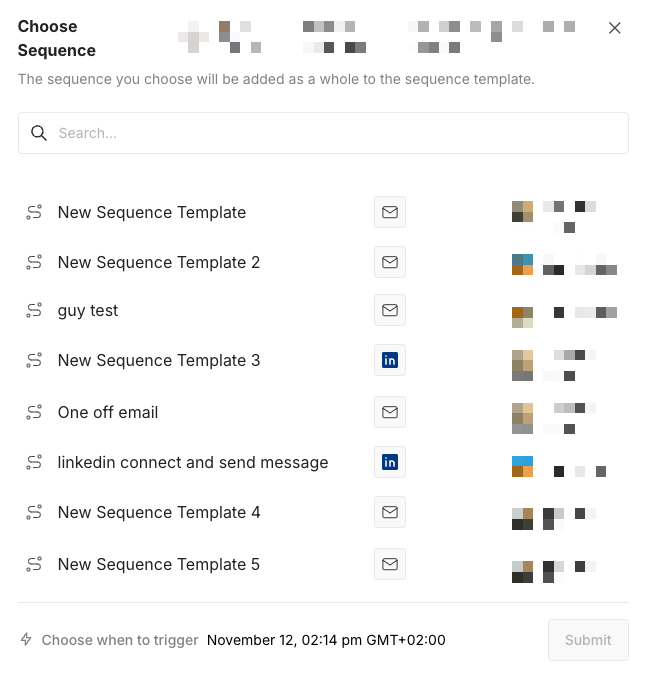
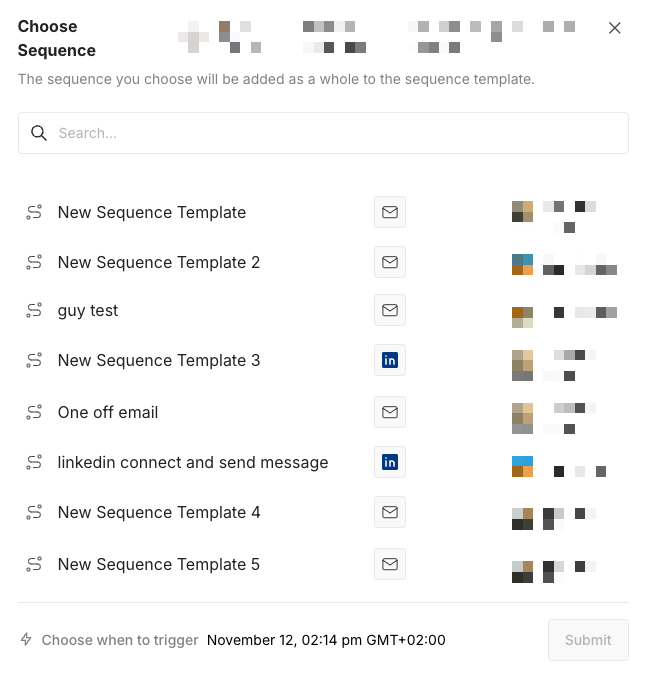
6
Set Trigger
Choose when to trigger the sequence
7
Confirm
Review and submit your selection

