Initial Setup: Getting Started with Lead Recommendations
At present, initial setup for Lead Recommendations is not self-serve. To begin, please contact your Account Manager (AM), who will configure lead recommendation for you.Self-serve setup functionality is coming soon. You will soon be able to manage your configuration directly within Yess.ai.
What is Lead Recommendation?
Lead Recommendation provides a curated list of new leads, each matched to the most suitable team member for introduction—whether that is you, an executive, or a subject matter expert. All recommendations are delivered directly in Slack, organized by the team member best positioned to initiate contact.How It Works: Two Agents Working Together
Yess.ai uses two complementary AI agents to deliver the most relevant prospects:ICP Finder Agent
Discovers new prospects that match your ideal customer profile from the broader market.- Searches multiple data sources for high-potential leads
- Filters prospects against your specific ICP criteria
- Focuses on net-new opportunities to expand your pipeline
Already Connected Agent
Leverages your team’s existing LinkedIn network for warm outreach opportunities.- Scans team members’ LinkedIn connections for potential prospects
- Identifies which team member has the best relationship for introductions
- Creates LinkedIn messages (skipping connection requests since you’re already connected)
Your Experience
1
Receive Recommendations in Slack
Both agents deliver findings through unified Slack messages, grouped by the most appropriate team member for each prospect.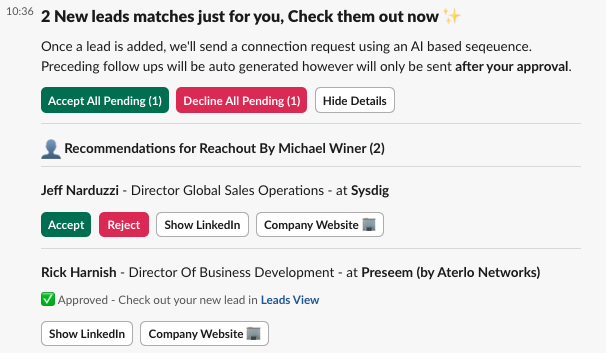
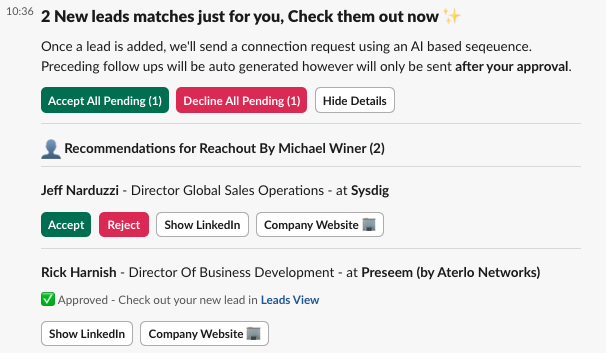
2
Review and Take Action
For each lead:
- Accept: Approve for outreach. Yess.ai prepares the appropriate engagement strategy.
- Decline: Dismiss the lead (optionally provide feedback to improve recommendations).
- View More: Access LinkedIn profile or company website for additional context.
3
Bulk Actions
Use Accept All or Decline All for efficient processing of multiple leads.
Strategic Value
ICP Finder Benefits
Expands reach with qualified prospects, ensuring pipeline growth with high-quality leads
Already Connected Benefits
Leverages existing relationships for warm outreach and higher response rates
Comprehensive Coverage
Combines market discovery with relationship-based opportunities
Smart Prioritization
Balances warm connections with new qualified prospects
What Happens After You Approve a Lead?
The workflow differs based on which agent recommended the lead:ICP Finder Leads
- Yess.ai initiates connection requests using proven, AI-generated sequences
- Follow-up messages are prepared for after connection acceptance
- Nothing sends without your explicit approval
Already Connected Leads
- Yess.ai skips the connection request (since you’re already connected)
- Creates a LinkedIn message tailored for the existing relationship
- Sends the message to the appropriate sponsor (team member with the connection) for review
- Message sends only after sponsor approval
Best Practices
Review Regularly: Monitor Slack for new leads and respond promptly.
Give Feedback: Declining reasons help both agents improve future recommendations.
Prioritize Warm Connections: Already Connected leads typically yield higher response rates.
Sponsor Responsiveness: For Already Connected leads, ensure sponsors review and approve messages quickly to maintain momentum.
Give Feedback: Declining reasons help both agents improve future recommendations.
Prioritize Warm Connections: Already Connected leads typically yield higher response rates.
Sponsor Responsiveness: For Already Connected leads, ensure sponsors review and approve messages quickly to maintain momentum.
Frequently Asked Questions
Q: What if I don’t receive new leads?A: Both agents continuously work to find matches. No new leads may indicate you’ve reached daily limits or there are no qualified matches currently available. Q: Can I customize the leads I receive?
A: Yes. Contact your Yess.ai administrator to adjust targeting criteria for both agents. Q: How do the two agents complement each other?
A: ICP Finder discovers new market prospects while Already Connected identifies qualified leads from your existing network, providing comprehensive coverage. Q: Will I know which agent recommended which lead?
A: Yes, Already Connected leads are clearly marked with relationship context and follow a different workflow (direct messages vs. connection requests). Q: What happens if a sponsor doesn’t approve an Already Connected message?
A: The message won’t be sent, and you can either decline the lead or work with the sponsor to refine the messaging approach.

