Prerequisites
Make sure you have:
- Installed the Yess Chrome extension
- Connected your LinkedIn account
- Logged into LinkedIn
Adding Leads
1
Open LinkedIn Extension
Click the Yess toggle on the right side of your LinkedIn page

Yess Extension Toggle
2
Find Leads
You can find leads through:
LinkedIn Search
Use LinkedIn’s standard search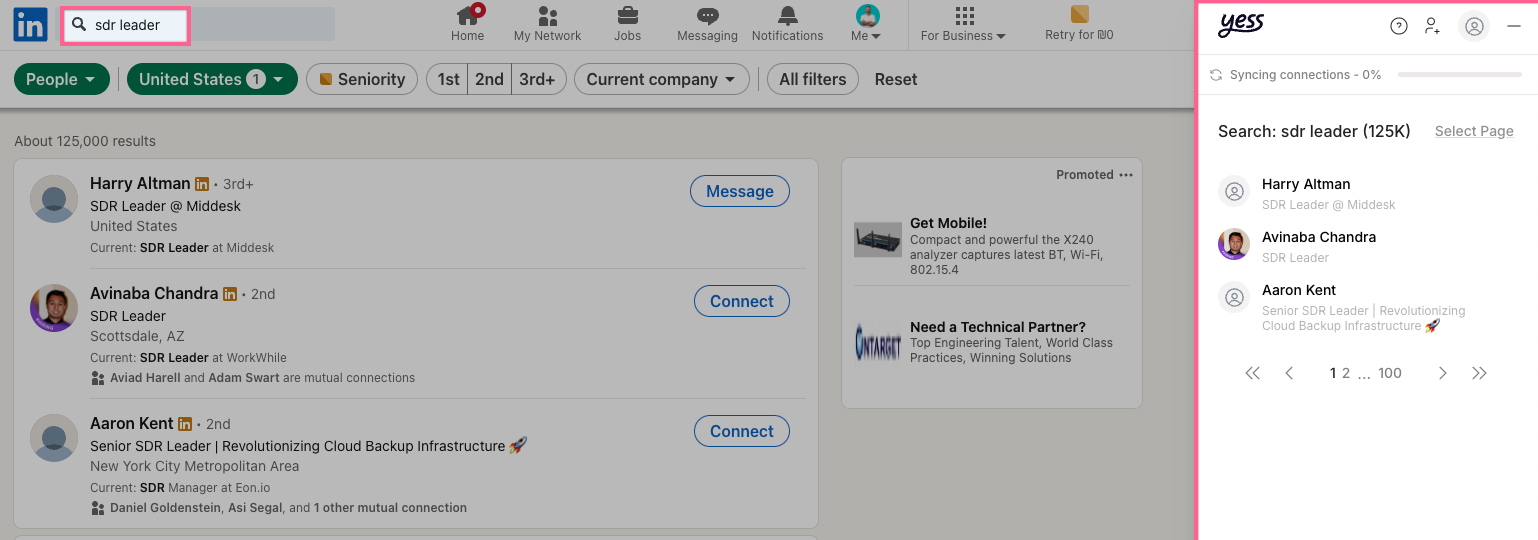
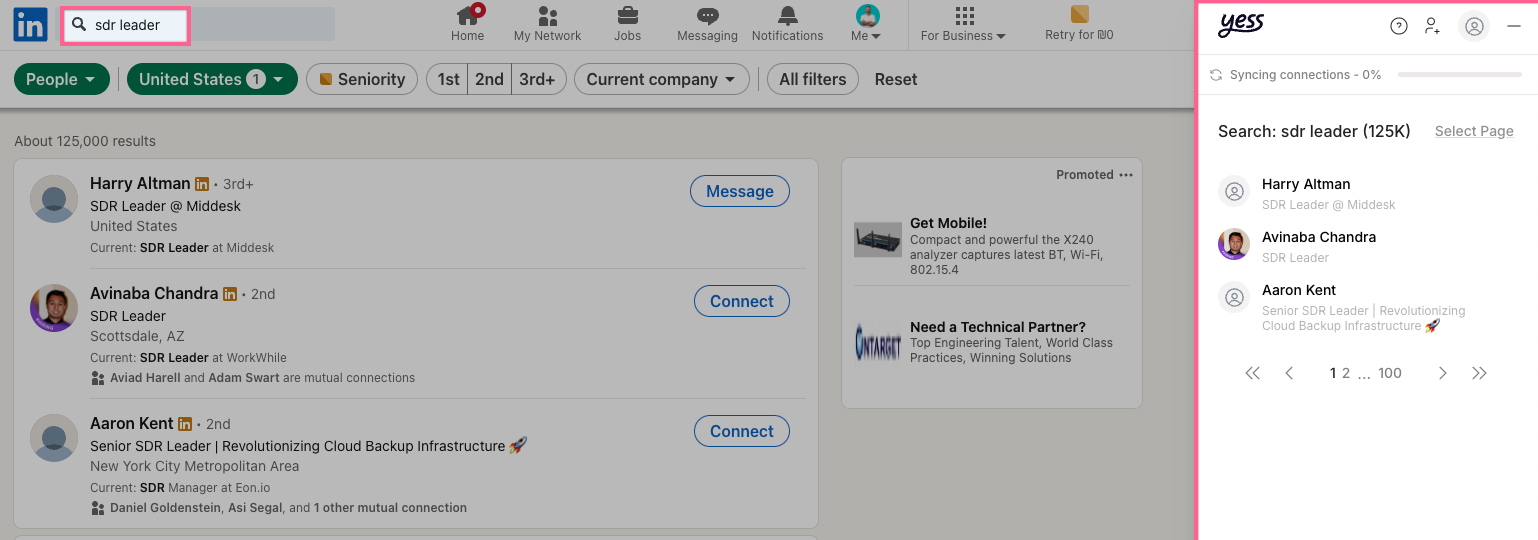
LinkedIn Search
Sales Navigator
Use advanced Sales Navigator filters

Sales Navigator Search
3
Select Leads
Click the checkbox next to one or more leads you want to add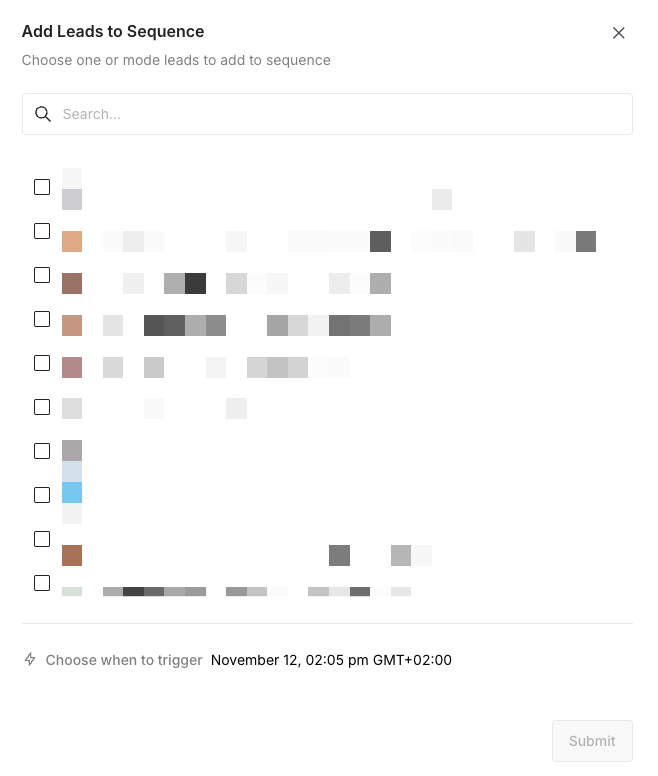
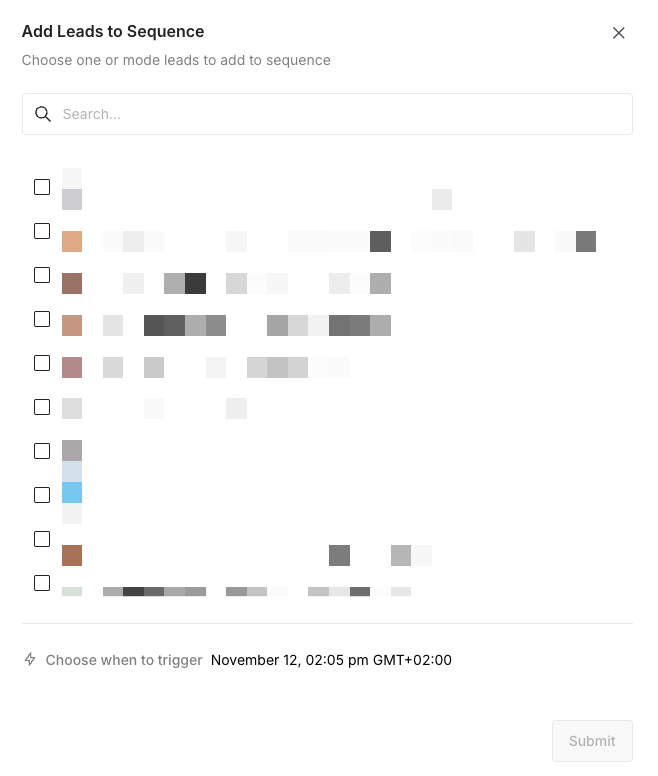
Selecting Multiple Leads
4
Add to Yess
Click “Add lead to Yess” from the extension menu

Add to Yess Option
5
Verify Addition
Check your Leads Dashboard to confirm the leads were added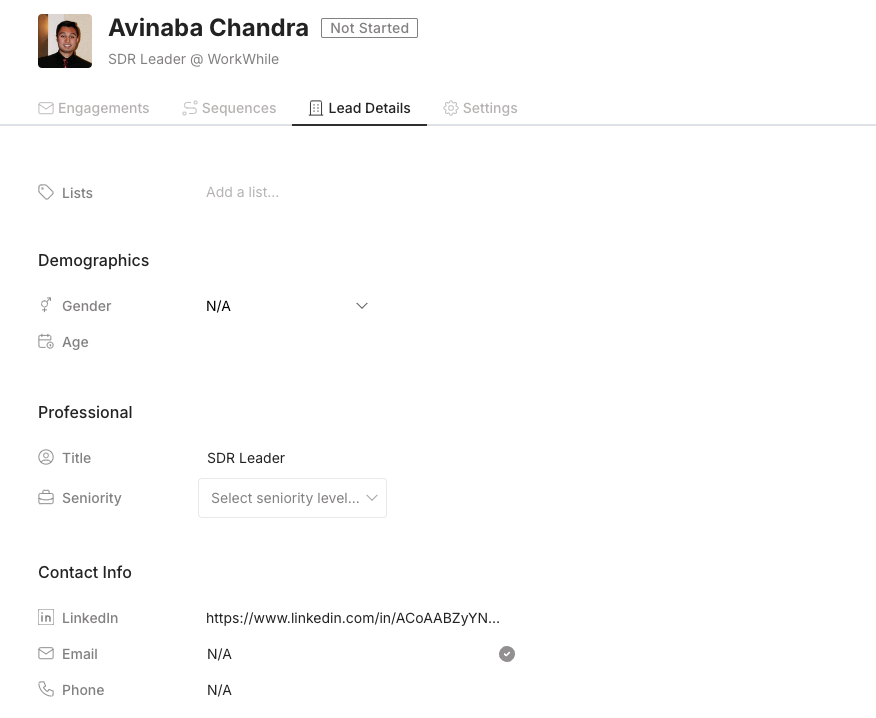
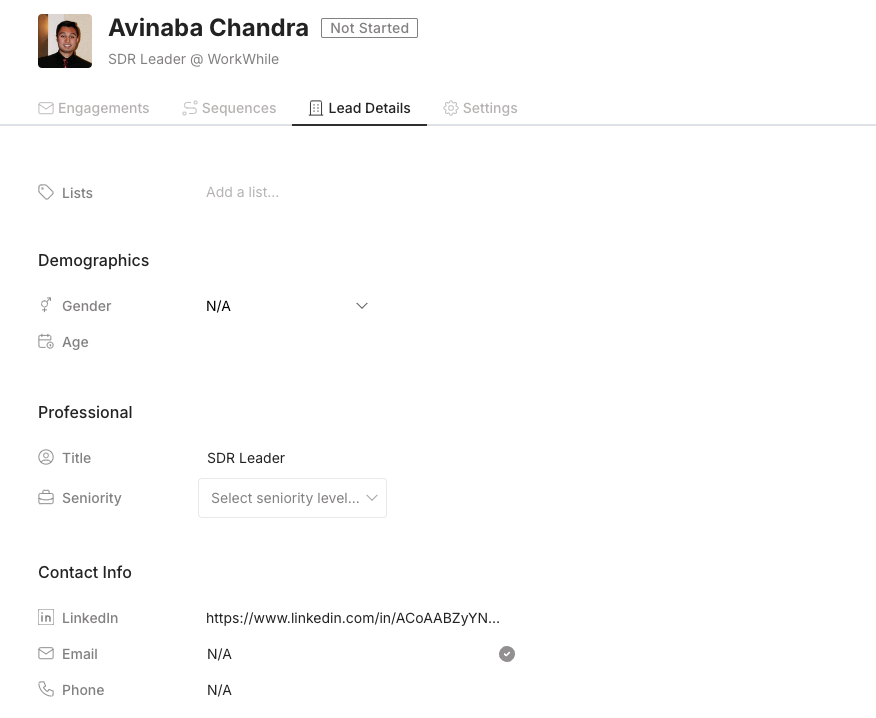
Leads Dashboard

