1
Sequence Tracking
Yess continuously monitors your Outreach sequences and identifies any steps that require LinkedIn engagement — Send Connection Request and Send Message.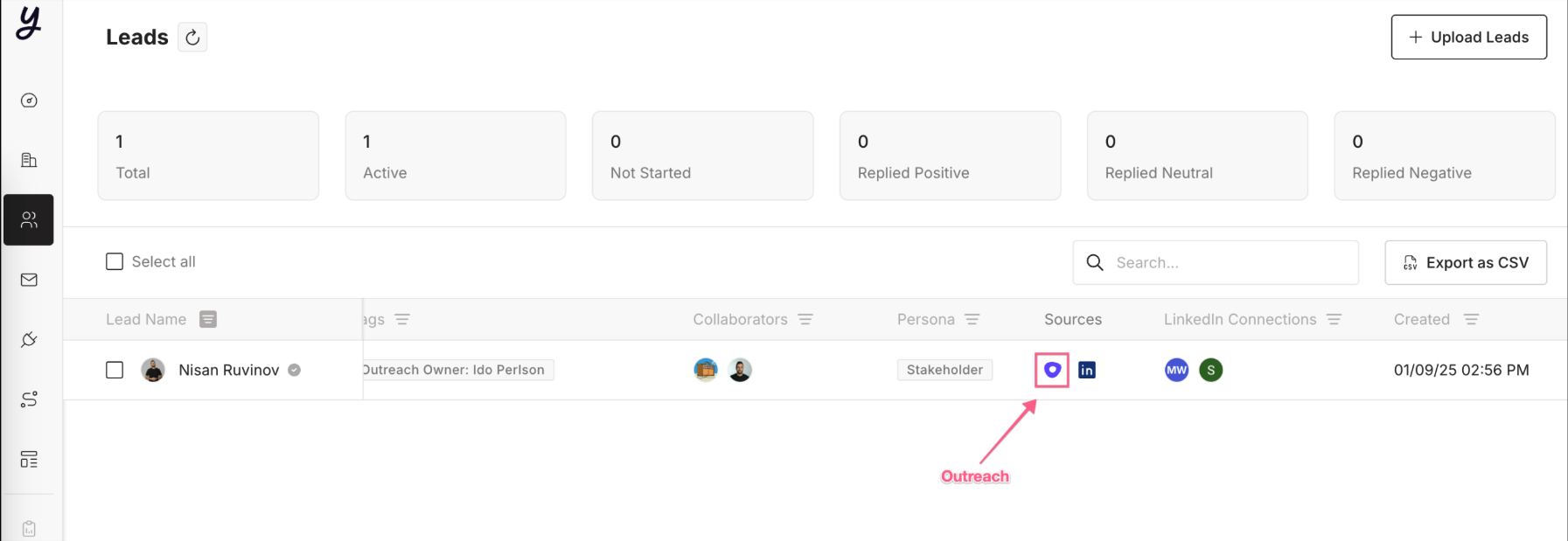
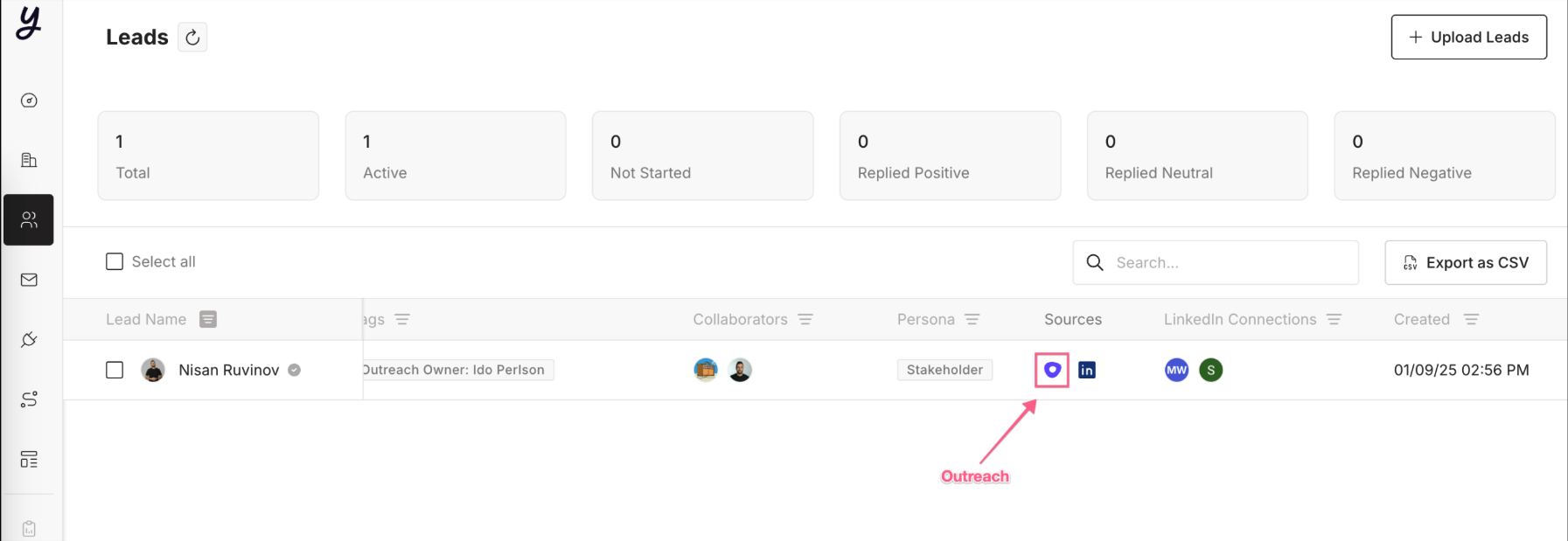
2
Lead & Account Sync
Leads and accounts involved in these sequences are synced and mapped to Yess objects. A “Source” column marks leads that originated from Outreach.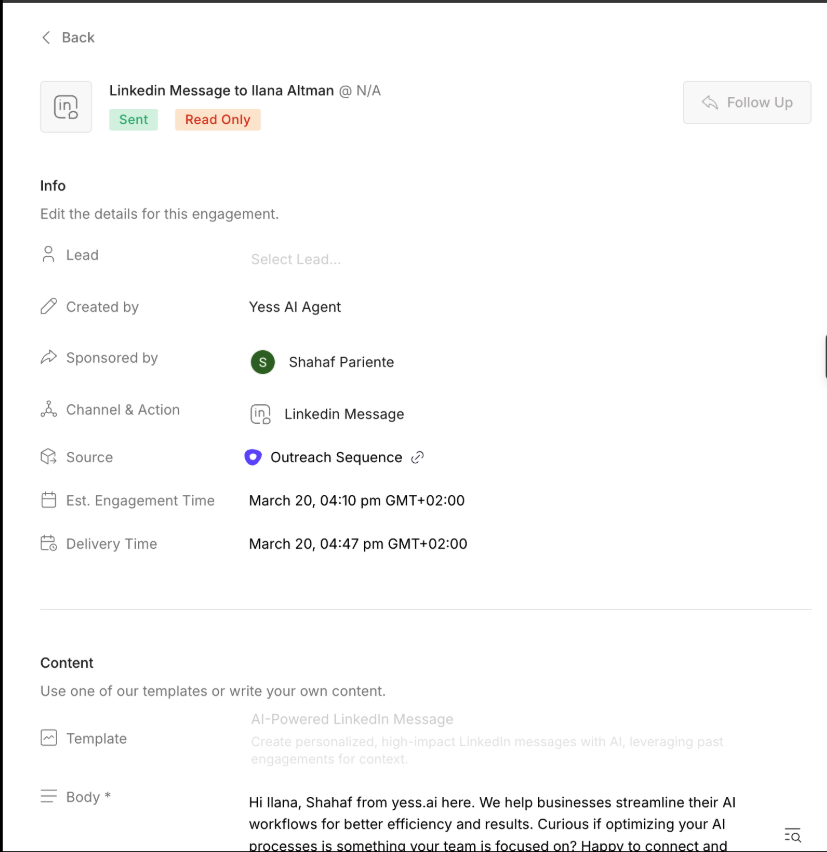
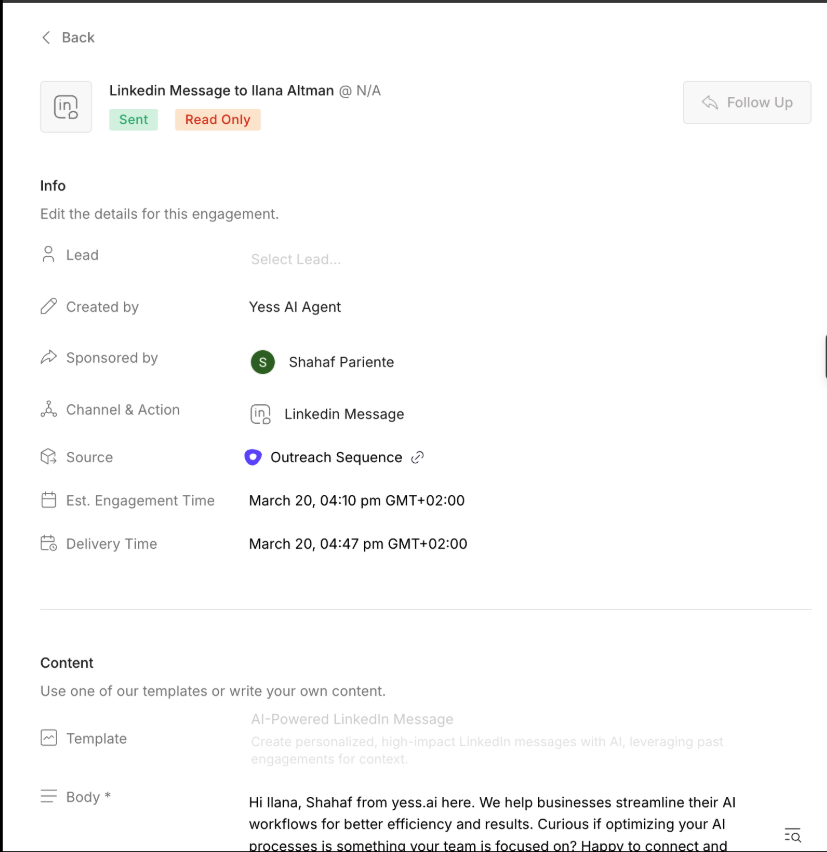
3
Automated LinkedIn Execution
When a lead reaches a Linkedin task in the sequence:
- Yes automatically performs the action (sending a connection request or message)
- The engagment status is logged in the task’s note in Outreach
- Once done, the task will be marked as completed in Outreach
-
The lead moves to the next step in the sequene automatically
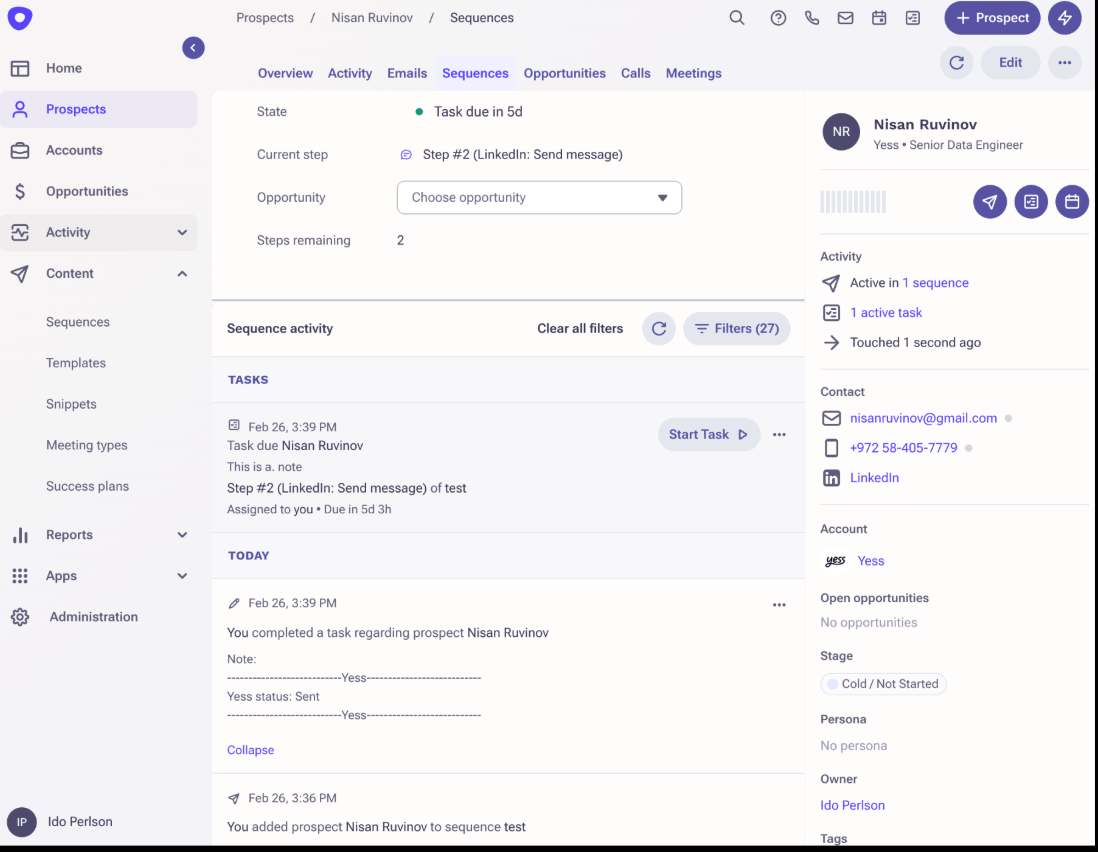
4
Real - Time Visibility
Yess tracks progress, surfaces errors or blockers, and allows you to manage approvals or personalization — all from within the Yess platform.

